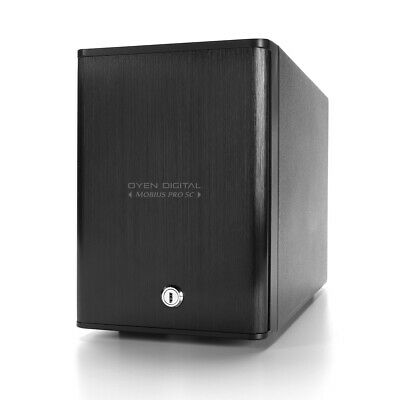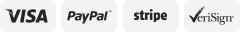-40%
Inateck USB 3.0 SATA HDD SSD Docking Station Offline Clone 2.5"/3.5" Hard Drive
$ 15.83
- Description
- Size Guide
Description
Inateck USB 3.0 SATA HDD SSD Docking Station Offline Clone 2.5"/3.5" Hard DriveExternal hard drive docking station: Supports Standard Desktop 2.5 and 3.5 inch SATA Hard Drives or SSD
Supports up to 10TB hard drives.Date transfer speeds up to 6Gbps.
Support offline clone,plug and play, no drives needed.
Universal Compatibility: Compatible with Windows XP/ 7/8/10, Linux, Mac OS 9.1/10.8.4 and above.
Package content: docking station,12/3A power adapter, USB 3.0 cable,user manual
Supports up to 20 TB
Inateck's attractive gamer style FD2005 is an excellent solution for transferring and organizing data on SSD & HDD SATA drives. It features two docking ports that can be used simultaneously and support drive up to 20 TB!
Offline Cloning
Don't have a computer? No problem! FD2005 supports computer free offline cloning! Only offline clone can be supported.
UASP Superspeed
We've included the ASM1156 chip in it. This supports UASP, which means dependable, high-quality data transfers to and from your external hard drive at speeds up to 6 Gbps!
Auto-Sleep Function
The FD2005's automatic sleep function is an excellent feature. It conserves energy and prevents overheating, but this wasn't enough. We had to make sure this feature was user friendly and we did just that using an intuitive LED lighting system.
Intuitive LED Lighting System
The left-hand light and right-hand light will turn blue respectively when either Disk A or Disk B are inserted, and will flash when either is activated. Four blue LED lights clearly track your data's progress during offline cloning from 25% to 50%, 75% and finally 100%.
Attention
-The target disk must be larger than the source disk.
-Please backup files in the target hard drive before cloning. Any files in target hard drive will be overwritten when offline cloning occurs.
-To avoid data transfer errors, overheating and damage to the device please make sure that there are no faulty driver cells.
-To avoid data loss, do not remove or insert drives when one drive is working in the docking station. Please power off the docking station before removing.